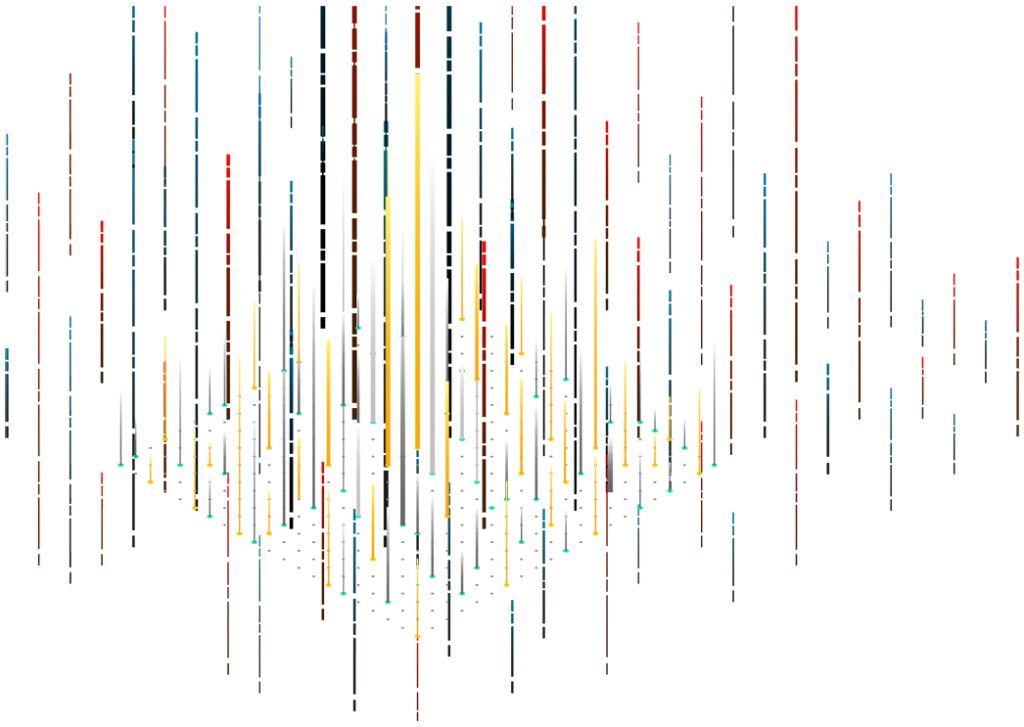If you carry inventory, you need efficient, effective inventory management software. Since it’s such a critical part of your infrastructure, it’s important to select the right tool for your needs. Should you choose a commercial off-the-shelf (COTS) package, or do you need custom inventory management software?
Commercial Off-the-Shelf (COTS)
As with any other decision, this first step is crucial. Investing time and attention in defining your needs will pay off later. It will provide you with the information you need to make the right choice, of course. That’s not all, though. It’s also a touchpoint for periodically reviewing your overall technology setup. Make sure that the inventory management solution you choose fits well in your technology ecosystem.
When COTS software is a good fit, it can be a very cost-effective solution. In fact, price point may be its most popular feature. What else should you look for to determine whether a COTS inventory management system will work for your company?
Does the COTS package support all of the use cases your team needs?
If COTS software doesn’t do everything your team needs it to do, how much time will be spent per week in manual workarounds? This question may take some persistence to answer. If your team has used the same tools and processes for a long time, they may be so used to the workaround procedures that they perform them without thinking. Employees may not realize just how much extra time is involved.
It’s also worth asking how much training time does it take for new staff members to learn workarounds and how much do the workarounds contribute to the risk of errors.
Are there enough configuration choices in the COTS package to tailor your users’ experience to the tasks they need to perform?
For example, are there different screens to boost efficiency for people with different roles and responsibilities? Can you turn off built-in features that aren’t relevant to your processes? Visual clutter can slow down productivity.
Some common features for inventory management software to support are mobile apps, kitting, supply chain management, scanning bar codes from phones or tablets, just-in-time inventory, supply chain management, multi-currency capabilities, multi-warehouse, multi-state sales tax, photos attached to item codes, and back-order partial shipment. Which features does your company need?
What third-party software do you need to integrate with your inventory management software? Does the COTS package support these integrations out of the box?
An off-the-shelf software solution should support integration with the most popular software packages for accounting, email, and common administrative tasks. If your company uses specialized software that will need to communicate with your inventory management system, then of course you’ll need to make sure the integration works.
Does it support different access levels for different users? Is this a feature that your team needs?
For example, some users may only need to read the data, while others are responsible for updating it. In general, only people who are responsible for maintaining information should have the ability to change it.
**Do any of your “secret sauce” business processes – the ones that set you apart from your competitors in the marketplace – depend on inventory management systems?**
This is the big question, isn’t it? Unique features and processes are often the deciding factor between COTS and custom software.
Custom Inventory Management Software
Your answers to the questions above may lead you to choose a custom solution after all. If ongoing costs of working around features that you need but the COTS system doesn’t include or support, then the total cost of using the COTS solution may be much higher than its direct price tag.
A perfect fit…
If you just can’t find a COTS solution that fits your processes without a lot of ongoing manual work-around time, then custom inventory management software can be a more cost-effective choice. Your team will be able to work efficiently, and your management will have accurate reports to help keep everything running smoothly.
…with room to grow
Too often, COTS systems set limits on growth. File size, number of pieces tracked, etc. can outgrow an off-the-shelf package. Off-the-shelf systems also have little or no adaptibility for new or evolving business processes. This is another area where investing in custom software pays off in the long run.
Plays well with other software
With custom inventory management software, as with any custom software, you have ultimate flexibility in integrating with other systems. Do you use a custom or vertical package for another part of your business? COTS systems rarely integrate with these programs.
A custom solution allows you to connect the dots. This makes your team’s workflow much more efficient. Even better, it reduces the errors in your information flow and speeds up operations. Automatic data integration provides major benefits.
Makes customers happy, too
With streamlined processes and accurate information, your company can deliver faster service at a lower cost. Customers appreciate this speed, accuracy, and visibility.
Supports your unique selling proposition
The bottom line in choosing custom vs. off-the-shelf is fit. Custom inventory management software will support your “secret sauce”, your unique selling proposition. If a COTS doesn’t leave room for you to stand out from your competitors, it may ultimately cost far more than it saves.
TL;DR
When COTS software is a good fit, it can be a very cost-effective solution. How can you decide between an off-the-shelf package and custom inventory management software? This post contains some questions to help you choose the right tool for the job.
Click here to learn more about custom software development.