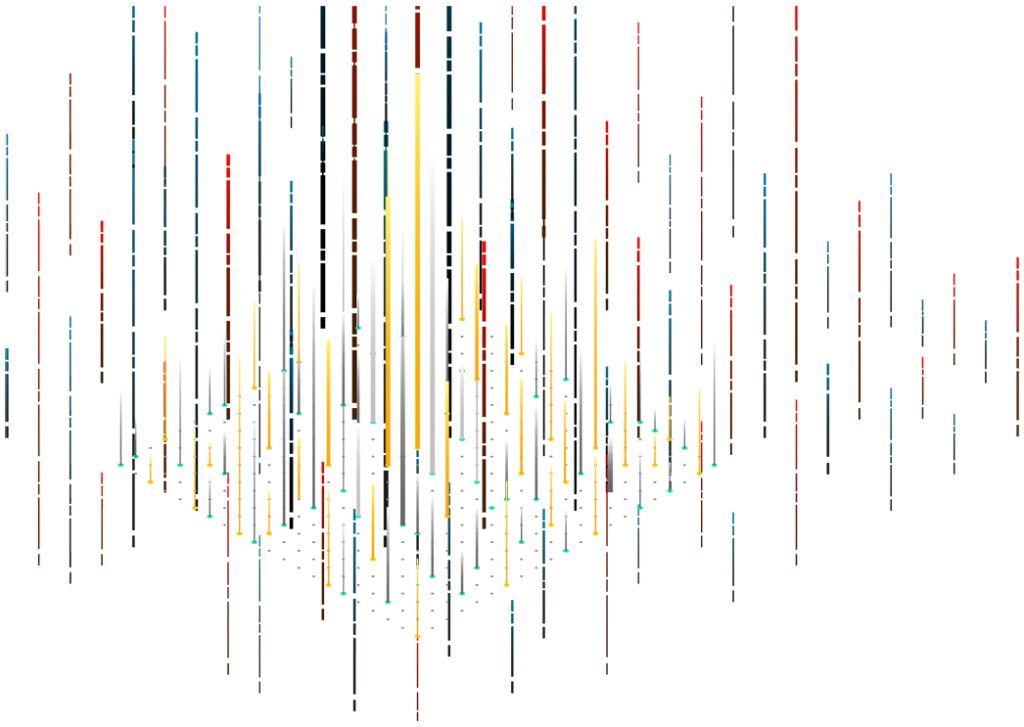For many Salesforce end users, reaching the full potential of the application means getting a better handle on its functionality. The software comes with a boatload of bells and whistles, but depending on the nature of one’s business, those features may or may not make daily tasks easier. These easy Salesforce hacks, on the other hand, come from the everyday experience of sales staff in various sectors. Using these tips, any end user can leverage the application more effectively and make the workday easier.
List View Hacks
Creating list views allows individual users to custom-filter data to fit their specific workflow. They can refine that view by using Boolean variables; for example, including ‘and’ limits results to data that meet all search criteria rather than just one or more.
A hack for jumping to a list view of records is to truncate its URL after the first three numbers of the Salesforce ID (e.g., https://…salesforce.com/123). Users can select “Show All” under “Following” on the Chatter Profile Overview tab to see all those records, files, and/or people he or she is following. Changes to data can be made and saved on the fly using Salesforce’s inline editing function; when doing so in list view, the record type field should be included among filter criteria.
Chrome User Hacks
Chrome users can save the Salesforce search box as a search engine by right-clicking it, choosing “Save As Search Engine,” and changing its keyword to “sf.” This hack renders the Salesforce internal search function accessible from anywhere by opening a new tab and typing “SF”. List view results can also be exported in Chrome using the Salesforce Data Exporter extension.
Data Entry Hacks
A simple hack that speeds up number entry is using the abbreviation ‘k’ for thousands rather than zeros when typing numbers; e.g., 10k vs. 10,000. Another is to quickly copy and paste identical data using the Clone button whenever it is active.
At Susco Solutions, we understand how Salesforce works and how it can empower your team. To learn how to make Salesforce do more for you, give us a call at (504) 264-9343 or fill out our contact form.