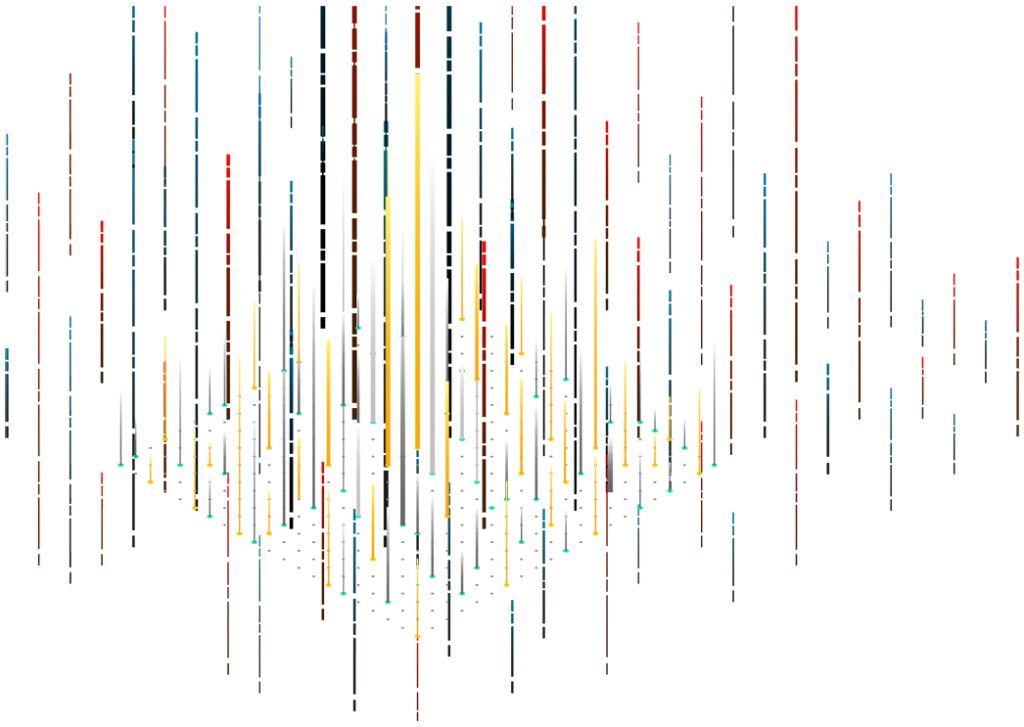
What exactly is legacy software? In the most general sense, it refers to programs that have become outdated. Whether it’s laggy, unintuitive, or lacks mobile capabilities, obsolete software negatively impacts your performance and efficiency, often at high maintenance and security costs. Fortunately, it’s fairly easy to determine if an upgrade is necessary if you know what to look for.
Its Vendor No Longer Supports It
If you’re using third-party software, its vendor could eventually stop supporting it. When this happens, you’ll no longer receive updates or assistance with maintenance, and you may be vulnerable to malware. If you’re getting notifications from the vendor that they’re discontinuing support for your software, it’s probably time to consider a legacy system conversion.
It’s Slow and Crashes Often
There are two reasons that software runs slowly: either it was poorly designed or needs an update. If you encounter multiple glitches and lags while working on tasks, you’ll save time and money by investing in an upgrade.
The System Requires Extensive Training
Your employees shouldn’t have to become experts to navigate the programs your business uses every day. Legacy software that requires users to possess an additional skill set means that training new employees can take an excessive amount of time. When complicated software starts slowing down your onboarding process and frustrating daily operations, you should consider transitioning to a new, more intuitive system.
It Doesn’t Solve Problems
Legacy systems need conversion when they’re causing more problems than they solve. The technology that you use should simplify tasks and improve efficiency while addressing new issues that you face.
The System Lacks Mobile Capabilities
Mobile capability is no longer optional. If your employees can’t access company software while they’re away from their desks, you’re not maximizing their productivity. If you work in an industry that requires working remotely, you’ll see an improvement in performance if your workers have access to inventory management apps and other programs when they’re not in the office.
It’s Not Adaptable
Legacy systems lack flexibility and adaptability. The older your software is, the more difficult it will be to build new features on top of existing functions. Your software should support your business’s growth and help tackle the challenges you face along the way.
At Susco, we perform legacy system conversions that preserve valuable data and vital existing functions while streamlining daily operations. To learn more about how a software upgrade can benefit your company, contact us online or call us at (504) 264-9343.