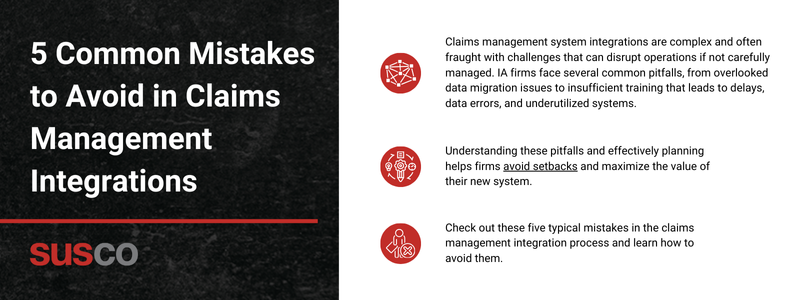
Mistake 1: Inadequate Planning
Rushing into integration without a detailed plan sets the stage for issues later. Poor preparation often results in missed requirements, underestimated timelines, and inadequate resource allocation.
- Consequences: A lack of planning can lead to prolonged timelines, higher costs, and a system that doesn’t meet all operational needs. Teams may face unexpected hurdles without a clear roadmap, increasing frustration and reducing productivity.
- Solution: Establish a comprehensive integration plan outlining goals, timelines, resources, and key milestones. Assign dedicated team members and set specific deadlines. A well-structured plan ensures everyone is aligned and prepared for each phase of the integration process.
Mistake 2: Overlooking Data Migration Challenges
Data migration is one of the most critical yet commonly overlooked aspects of system integration. Problems like incomplete data transfer or incorrect formatting can disrupt workflows and compromise data integrity.
- Consequences: Failing to address data migration issues can result in data loss, inconsistencies, and redundant information, which hinder effective decision-making and add to post-integration cleanup efforts.
- Solution: Plan a data migration strategy that includes data mapping, validation, and testing. Ensure compatibility between the old and new systems by running test migrations and conducting thorough data reviews. Address discrepancies before the final migration to safeguard data quality.
Mistake 3: Ignoring Employee Training Needs
A new system requires thorough employee training to maximize its benefits. Undertrained staff can make mistakes, struggle with workflows, and inadvertently slow down operations.
- Consequences: Employees may misuse the system without adequate training, leading to inefficiencies and increased support requests. This affects productivity and can cause frustration among both staff and clients.
- Solution: Develop a training program that includes hands-on practice, detailed guides, and access to support. Involve employees in the early stages of testing so they can familiarize themselves with the system, and offer ongoing training to support continuous learning and adaptation.
Mistake 4: Neglecting System Testing
System testing is crucial to ensure the new platform works correctly with existing systems and meets operational needs. Skipping testing phases exposes firms to technical problems post-launch.
- Consequences: Neglecting testing leads to compatibility problems, data errors, and functionality gaps. Once live, these problems disrupt daily workflows, necessitating costly fixes and risking user dissatisfaction.
- Solution: Implement a comprehensive testing protocol that includes unit, integration, and user testing. Address issues at each stage to confirm that the system performs as expected in various scenarios. Include end-user testing to ensure the system meets practical requirements and integrates smoothly with existing tools.
Mistake 5: Underestimating Post-Integration Support Needs
Once a claims management system integration is complete, ongoing support is essential to address unforeseen issues and maintain system performance. Many firms overlook the need for post-integration support, assuming the work ends at launch.
- Consequences: Without dedicated post-integration support, minor issues can escalate, leading to system inefficiencies and frustrated users. Employees may encounter functionality challenges that affect productivity, requiring additional support to resolve.
- Solution: Plan for ongoing support by establishing a dedicated support team or service provider that can quickly address post-launch issues. Schedule regular system evaluations to identify and resolve any emerging concerns before they disrupt workflows. Offering ongoing support and training ensures users remain confident and efficient with the new system, maximizing its value for the organization.
Integrating a claims management system is a significant undertaking, and it’s easy to feel overwhelmed by the process. Mistakes like inadequate planning, overlooked data migration, insufficient training, incomplete testing, and lack of post-integration support are common and often stem from a desire to move quickly and minimize disruptions.
These missteps are understandable—integrations involve countless details, multiple teams, and a need to maintain daily operations without falling behind.
Integration Essentials: Avoiding the Easy-to-Miss Mistakes
Even the best-planned integrations can run into challenges, but a few simple strategies help you sidestep common pitfalls. These tips are the basics but are often overlooked in the rush to get systems up and running.
Taking time to follow these essentials sets a strong foundation for smoother integration:
- Prioritize Communication Across Teams
- Clear, ongoing communication between IT, management, and end-users ensures everyone understands the integration goals, timelines, and their roles. Miscommunication is one of the easiest ways for minor issues to spiral into major setbacks.
- Document Every Step
- Record key details like data mapping plans, testing protocols, and training outlines. Documentation streamlines the integration process and provides a roadmap for future system updates or troubleshooting.
- Start with a Small-Scale Test
- Before full rollout, conduct a pilot test with a limited group to identify any glitches and gauge user experience. A small test allows you to resolve minor issues before they impact the entire team.
- Prepare for the “What Ifs”
- Unexpected issues are almost inevitable, so plan for contingencies like backup data storage, extra training sessions, and extended timelines. A bit of “what if” planning prepares you to tackle any surprise challenges.
Mastering these essentials might seem basic, but skipping them leaves plenty of room for hiccups. Following these straightforward tips makes all the difference when aiming for a seamless integration.
Recognizing these pitfalls promotes a smoother integration. By addressing these areas with a proactive, structured approach, you’re avoiding potential setbacks and setting your firm up for a more efficient, productive system that enhances claims processing, data accuracy, and employee satisfaction.
Susco has solutions
You’re not alone through the integration process with Susco. Ready to take the next step? Contact Susco to see how our tailored automation solutions can help you overcome these challenges and transform your claims management processes today.