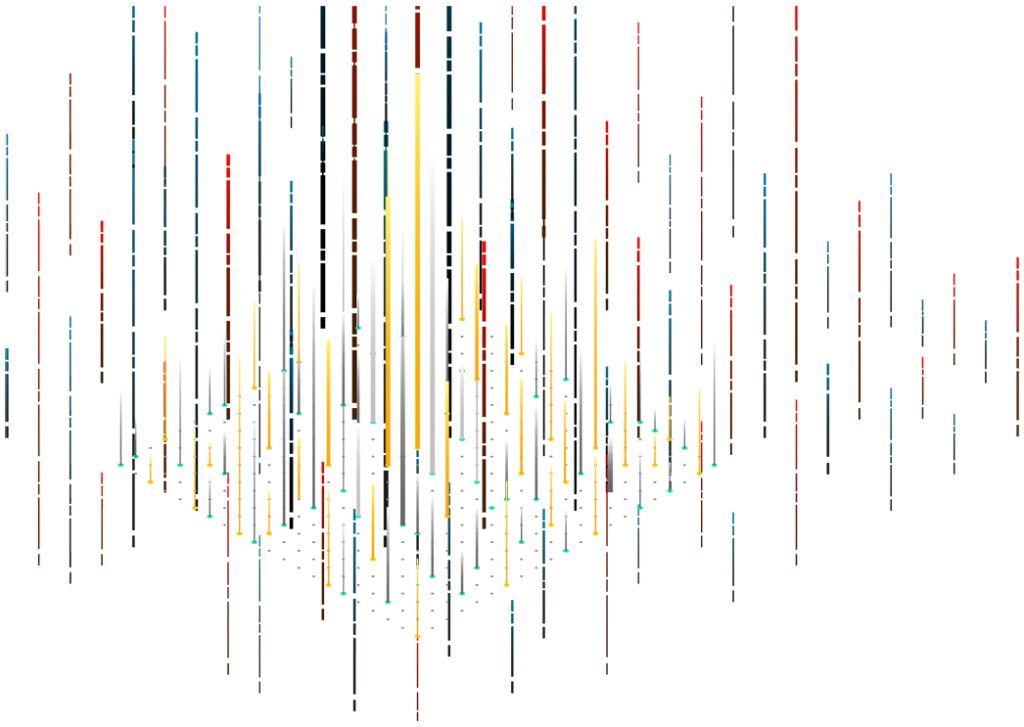People who work in nonprofit organizations want to spend their time and energy on their primary mission, not entering data into a database. Unfortunately, nonprofits really do need to use some kind of database to manage relationships with their donors and their beneficiaries. From a human perspective, managing donor relationships is not much different from managing customer relationships. Managing your contacts in a spreadsheet might work when you’re just getting started, but you’ll do much better if you use a true Customer Relationship Management (CRM) system. The Salesforce Foundation makes it possible for you to cultivate donor relationships for little or no cost.
What is CRM?
According to Forbes, “At its core, customer relationship management (CRM) is all of the activities, strategies, and technologies that companies use to manage their interactions with their current and potential customers. … CRM helps businesses build a relationship with their customers that, in turn, creates loyalty and customer retention.”
Really, CRM is a systematic way to nurture human relationships. It streamlines chores, like keeping track of who still needs a follow-up email. It also gives insight into things like which activities help the organization connect with new contacts. These features help make it easy and efficient to cultivate donor relationships, freeing your team to focus more on the personal aspects of your mission.
What is Salesforce?
Salesforce is a huge and growing cloud-based CRM platform. They’ve made it possible to set up and manage a customizable, richly featured system without writing any custom code. Salesforce has a program for nonprofits called the Power of Us. This program offers qualifying nonprofits up to 10 user licenses free of charge. For charities that need more than 10 user licenses, Salesforce also offers discounts on additional subscriptions, products, and services.
How can I cultivate donor relationships using Salesforce CRM?
Salesforce is very flexible and makes it easy to customize, rename, and rearrange its standard building blocks to suit your needs. These customizations make it easier for you to maintain and cultivate donor relationships.
For example, when Susco helped Greater New Orleans, Inc. convert from Raiser’s Edge to Salesforce, we changed some of the display names. It was important to our client that labels like Accounts, Opportunities, and Contracts were replaced with terms like Donors and Pledges. Our client wanted to make sure users always remembered to appreciate the generosity of their donors, and details like this helped reinforce that mindset.
Learn how to customize your Salesforce setup.
A Salesforce “org”, which is what Salesforce calls your particular system, is designed to be customizable with a click-and-drag interface. The company provides lots of accessible training material and documentation for users and administrators. They’ve done a great job at making cloud computing easy to set up.
The hardest and most important part of setting up a Salesforce org is deciding how you want it to work. The basics are already in place, right out of the box. Check out the training materials for inspiration, then get started.
Use automation to help you follow up.
You can choose from several automation features as well. For example, you may decide that you want to follow up on all new contacts within 48 hours. You can set up an automated rule to create a task that’s due 48 hours after you enter a new contact in the system. You can even set up a rule that prompts you to follow up more than once, like sending a thank-you message within 7 days and a friendly hello 60 days later. These custom “action plans” handle the repetitive work for you.
Create institutional memory.
Salesforce helps you keep track of all the interactions your team has with your donors. From campaigns to phone calls to sending thank-you notes, everything related to a donor is shown in one place. You can see donation history at a glance. Your team can really get to know your donors and build personal relationships.
This rich information lets you look back and see how well your organization is reaching the donor community. You can look at what works and make adjustments as you grow and evolve.
TL;DR
Managing relationships in an organization can involve a lot of repetitive work. With the Salesforce Foundation, nonprofits can use the power of CRM to cultivate donor relationships. Salesforce CRM can make your organization more efficient and effective, so you can focus your energy on your core mission.