Claims Management System Dev Takes a Special Skillset, and Not All Developers Are Up to the Task
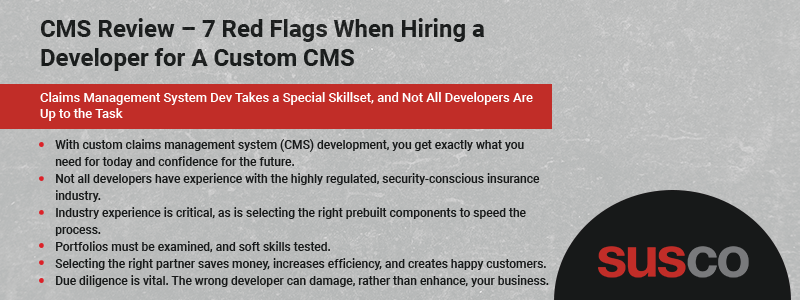
Claims process efficiency can make the difference between losing a customer to a competitor and gaining the customer’s life-long trust and loyalty. Other than when they first purchase a policy, making a claim might be a customer’s only point of contact with the firm. It can be argued that the claim, not the policy, is the core product.
It is imperative that adjustors adopt modern claims management system (CMS) technology to deliver the best possible customer experience. While off-the-shelf products exist, the only way to ensure your CMS provides the user experience required – both internally and externally – is custom development. If you already have claims management software that needs replacing, if you’re paying way too much for a SaaS product, or if you’re still doing everything manually, it’s time for a CMS review.
Your business is claims, not software development. That’s why, in this article, you’ll discover the importance of a custom CMS, the role of developers, the hiring challenges, the red flags to watch out for when hiring a developer, and interview techniques to find the right developers for the job.
Why a custom claims management system?
A CMS streamlines the entire claims process from creation to final settlement. It should automate manual tasks, speed up claims processing, reduce costs, improve security, quickly detect fraud, and seamlessly integrate data to provide real-time access and a cohesive, collaborative virtual work environment. Properly configured, it increases customer satisfaction for both your firm and the insurance companies you serve.
When doing a CMS review, it’s important to distinguish between off-the-shelf software and a custom solution. When you buy such a product, you get something that’s designed for a mass audience, with functions that are often unused or unnecessary. Someone else decides when to upgrade the software and when to retire it. You’re simply at the mercy of the publisher, with no control.
Custom CMS dev, on the other hand, offers:
- A unique solution that belongs only to your firm
- Personalized software that meets your specific needs
- More robust security makes it much harder to hack
- Easy integration with other existing business software
- Flexibility and scalability to adapt with changing business needs
With custom development, you know the developers creating your solution, and can be assured that they are using best practices to meet or exceed industry standards. There’s a face attached to the product, and a conscientious developer knows that the success of your project reflects upon them personally.
The critical role of developers in custom CMS projects
Software developers always have their fingers on the pulse of innovation and an eye toward continuous improvement. It’s their job to review your current system, develop ideas for improvements, and then work closely with designers and data analysts. While developing the software, they’ll write code, run frequent functionality tests, prepare documentation for user training, and, once the software is up and running, perform necessary maintenance tasks.
Developers who write custom CMS software require a specific set of skills, including deep knowledge of the insurance industry and the claims process. This makes it difficult to hire the right developer for custom CMS projects.
Finding the right developer for your custom CMS
As the benefits of a custom CMS become more well-known, the availability of highly qualified developers is shrinking. Now, there’s a situation of high demand and low supply. While you should always be careful when hiring a developer, this scarcity means it’s even more important to vet potential solution providers by asking the right questions. You want to make sure you hire the best available.
7 red flags to look for when hiring a developer for a custom CMS project
Chances are, when you start interviewing developers, each will claim he is the best. They might create credentials out of thin air, exaggerate their skills, and some can even be condescending with a “just leave it to us” approach that is the verbal equivalent of a pat on the head. So watch out for these seven red flags:
1. Lack of relevant experience
Ask if they’ve ever built a CMS before. If not, move on. You need a developer who knows the claims experience inside and out, from internal systems to the importance of providing the right customer experience.
2. Inability to showcase previous CMS projects
If a developer claims (no pun intended) that they have experience with CMS projects, ask for proof. They should be eager to provide a portfolio of prior work for you to review. If they don’t have a portfolio, or you review it and find yourself scratching your head over any of it, such as the all-important user experience, move on. They also should be able to do a deep dive into their process.
3. A poor understanding of CMS architecture
Custom CMS dev is not just about writing code. It’s also about designing a system architecture that is understandable, reliable, and scalable. The decisions here affect performance, integrations, flexibility, testability, and security. The red flag to watch out for is: does the developer have practical expertise rather than simply high-level theoretical knowledge? This ties back into the second point: Discuss architecture when reviewing portfolios. Ask the developer to explain what decisions were made and why.
4. Ignorance of CMS security measures
With hackers becoming more skilled daily, security is top-of-mind for every business. However, insurance is a highly regulated industry, and 22 states have adopted the NAIC Insurance Data Security Model Law requiring any entities licensed by the state department of insurance to develop and maintain an information security program. Regardless of regulations, any developer worth their salt knows the importance of securing personally identifiable and proprietary information as well as regulatory compliance, however voluntary.
Ask how security is managed. It should include the best practices of threat modeling, secure coding, reviews, testing, configuration management, access controls, regular patches and updates, and internal security training.
5. Lack of CMS-specific coding skills
Coding for a CMS is different from coding for a website. There are different types of web developers. Creating a website or developing a game requires different skill sets, none of them compatible with CMS development. A portfolio review will give you the information you need. Examine the types of projects the developer has previously coded and look for clear examples of experience in case management systems development.
6. Incompatibility with CMS frameworks
Custom software development doesn’t mean completely reinventing the wheel. Frameworks provide premade components or solutions that are then customized to speed development. These might include the Microsoft development stack .NET framework or ASP.NET. Ask which frameworks the developer is familiar with and how these will fit into your solution now and in the future.
7. Poor communication and collaboration skills
Software development is collaborative, and while a developer might have the necessary technical skills, soft skills are vitally important. Collaboration and clear, transparent communication reduce human error and increase quality. It reduces misunderstandings about project scope and cost. Pay attention to first impressions. Ask scenario-based questions to see how they communicate. Do they actively listen? Are answers clear and concise, or do they use technical language to obfuscate?
If any of these red flags pop up when you’re interviewing developers, they are not a good choice for your project. Look for developers who are invested in your growth, view you as a partner, listen when you speak, and provide answers you can understand.
Tips for effective CMS developer interviews
Now that you know the red flags, here are some tips that include best practices when hiring a developer:
- Look for creativity. The best developers understand project complexity and will approach your project with an eye toward problem-solving for your unique workflow.
- Do they have attention to detail? This might be difficult to suss out, but ask questions such as: How do you ensure you consistently do good work? How do you keep track of project details?
- How do they collaborate? Ask how they have worked with clients in the past to achieve their goals. What happens if there is a disagreement or a problem? Why do they enjoy working as a team?
It is also critical to ask questions specific to CMS development, as outlined in the seven red flags.
Get the solution you need to grow your business
What you want at the end of your project is a CMS that performs seamlessly, gives you the data you need, provides a frictionless customer experience, provides automation that reduces both manual effort and errors, reduces costs, and will serve you in the future. Hire the right developer, and you’ll get what you need to grow exponentially. Hire the wrong CMS developer, and you’ll struggle with reduced productivity, higher costs, security breaches, and frustration.
When you work with Susco, you’re working with a software developer that is invested in your growth, believes in assertive, transparent, and confident communication, and is proactive rather than reactive. We can take your complex problems, break them down, and propose creative, customized solutions.
At Susco, we embrace technology that simplifies operations and helps you reach your goals faster, working together every step of the way. Reach out today to discover why Susco is the leading developer of custom claims management system solutions.