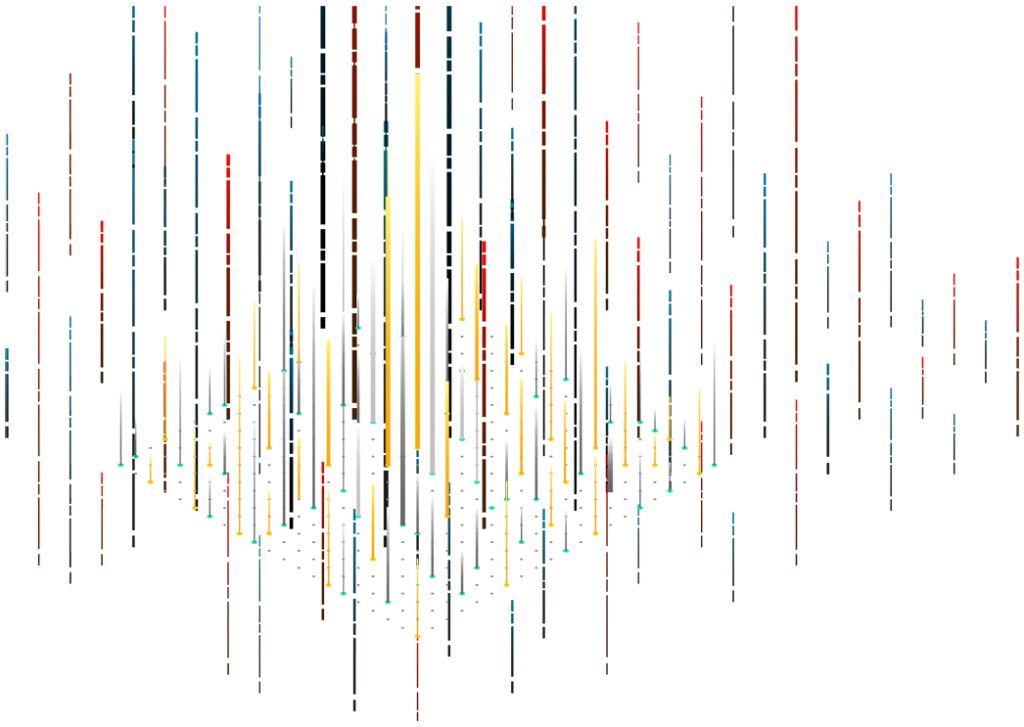The basics are in place: you’ve set up your Salesforce org, and you’ve customized it enough to let your sales team work pretty efficiently. Now your users are asking for more. They want more automation to streamline their work, more customization to tailor their experience to their needs, more built-in business logic to improve the quality of report data. How much of this can you realistically do in-house? Is it time to outsource Salesforce work for your organization?
Outsourcing, then and now
Outsourcing is not a new concept. “Do what you do best and outsource the rest!” The late Peter Drucker famously described it in the Wall Street Journal in 1989, but the practice of contracting outside expertise for specialized work began much earlier. Merriam-Webster lists the first known use of the term in 1979.
The earliest use of outsourcing, before the term gained currency in formal business strategy, was to purchase services that needed resources or skills that weren’t part of the core business. For example, companies have hired outside firm to perform accounting audits since at least the early 20th century.
In the late 1990s, it became more common for companies to outsource administrative and support tasks. Drucker’s article influenced many decision-makers to outsource functions like human resources, security, plant maintenance, and accounting in order to cut operational costs. This practice was widely viewed as a smart strategy which allowed companies to focus on their core competencies.
More recently, companies have viewed outsourcing in terms of strategic partnerships. Regardless of whether a particular function is core or support, companies decide to outsource based on results. Even core competencies may be outsourced if the results are better than keeping the work in house.
Advantages of outsourcing Salesforce
When your company is ready for deeper, more detailed Salesforce automation and customization, outsourcing this work allows your team to focus on what they are best at doing. You won’t need to hire more staff or dedicate large blocks of training time to building in-house expertise. Your company can focus on its core business as you leverage the expertise and experience of the Salesforce community.
This is especially true for companies in fast-moving markets. Time is crucial, and the time it takes for a non-IT company to ramp up a completely new class of skills is significant.
AppExchange package or SFDC consultant? Or both?
Have you defined your next set of Salesforce changes? This is always the first step. Define your change requests clearly, so you can then identify which direction to go.
Next, check the Salesforce AppExchange. It’s very possible that the enhancements your team wants have already been developed by someone else. The AppExchange includes both free and paid Salesforce add-on packages. You can search by categories, keywords, and more.
Your team may need more specialized customizations as well. For instance, you may need to integrate Salesforce data with a third-party application that isn’t available in the AppExchange, or you may need automated data updates that are too complex for Salesforce workflow rules. In this case, a certified Salesforce consultant may be your best bet.
Eyes on the prize
As you plan your Salesforce strategy, keep in mind your goals for these change requests. What results do you expect for your staff and management?
Points to consider if you outsource Salesforce
You’ve identified the next set of changes and have decided to outsource these Salesforce customizations. Here are some considerations for selecting a consultant and managing the customization project:
Verify credentials. Make sure that the SFDC expert you select is certified by Salesforce.
Evaluate your choices. Narrow down the field by evaluating how well the consultants fit with your communication needs. How responsive is the company? How available do you expect them to be for coordination?
Check the fit. Does your Salesforce consultant understand your business needs and your vision for the project?
Be ready to coordinate and practice smart change management.
When you outsource Salesforce customization work, good change management practices become even more important. Make full use of sandboxes for development, testing, and staging. If more than one person can make changes to your org setup, designate one person to be primarily responsible for deploying changes.
It’s possible for more than one sandbox to be active at a time. Managing multiple, parallel change orders to a Salesforce org can be complicated, but it is manageable. Remember that it’s possible to deploy changes from production to a sandbox. If your team and consultants are working on more than one new feature in parallel, this “downward” deployment can help prevent conflicts in your setup.
Using a certified Salesforce consultant and an in-house administrator allows your team to focus on what they know best: your own processes and business logic. “Do what you do best and outsource the rest!”
TL;DR
While Salesforce makes it easy to set up and customize your org for basic tasks, you may choose to outsource Salesforce work for more complex tasks. If your customization needs are beyond your team’s expertise, or if your team simply lacks the bandwidth to make it all happen, then consider outsourcing to a certified Salesforce consultant.
Click here to learn more about our Salesforce consulting and development.