The right software can significantly enhance employee satisfaction and retention. Discover strategies for selecting and implementing software solutions that boost productivity and create a more positive and engaging work environment.
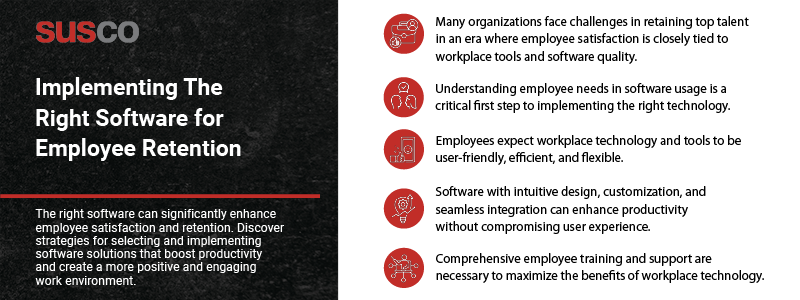
As a business leader and decision-maker, you know better than most that good workplace technology and talent retention go hand in hand. You’ve likely even experienced firsthand how digital transformation initiatives drive organizational success.
The right tools empower employees to better manage work, complete tasks faster, and collaborate more impactfully with colleagues, boosting their morale, satisfaction, and productivity. The wrong ones create the opposite results—less productivity, higher employee stress, and an overall negative experience.
Balancing productivity demands with enjoyable and efficient software is crucial to keeping pace with employee expectations and winning the war for talent. However, it’s not an easy feat to achieve, as nearly 84% of all digital transformation initiatives fail.
When software implementations go off the rails, it’s typically due to ignoring employee needs, failing to engage them in the process, or not providing adequate training and support to use the new technology. This article explores navigating these challenges and leveraging the right software for employee retention.
Understanding employee needs in software usage
Choosing workplace tools and technology with employees in mind is essential for successful outcomes. When you don’t accurately and clearly understand how employees use technology and what they want and need from those tools, it can be hard to deliver the right solution. The implications of overlooking employee needs can be far-reaching, affecting everything from engagement to enthusiasm to delivering quality customer experiences.
Here are key factors employees look for in software:
- User-friendliness: Employees want intuitive software solutions that are easy to use and don’t get in the way of their jobs.
- Efficiency: Employees expect the technology they use to streamline processes, alleviate redundant and time-consuming manual processes, and improve collaboration.
- Flexibility: Employees prefer technology that provides great autonomy and flexibility in how and when they work.
Employees want tools and technologies that boost their productivity with minimum friction.
Productivity meets enjoyment: finding the balance
The right software enhances productivity in many ways without compromising on user experience. Take automation, for example. Intelligently introducing automation for repetitive tasks like data entry can save the inordinate amounts of time employees spend on menial activities, allowing them to focus on more strategic business objectives. As a result, employees will be less burned out and happier because they don’t have to perform unsatisfactory tasks, inclining them to continue working in the organization.
Similarly, data centralization allows employees to quickly access the information they need when they need it. This eliminates the frustration of retrieving data when it exists in disparate systems, helping employees enjoy their work more.
Software must meet these three criteria to balance employee productivity and experience:
- It must have an intuitive design, allowing employees to use it right off the bat without any mental strain. The user interface should be easy to understand and navigate, even for people who aren’t very tech-savvy.
- It must be customizable to your business and your employees’ needs.
- It must seamlessly integrate and allow real-time interaction with other applications employees use. This ensures employees can orchestrate various functions across the organization’s entire infrastructure.
The role of employee feedback in software selection
When choosing software for employee retention, engaging employees from the start is essential, as they are the end-users who will interact with the software daily. Doing so helps you glean valuable insights into the current state of the existing workplace technology, including critical pain points, inefficiencies, and areas of improvement. At the same time, it fosters a sense of ownership and buy-in among employees, leading to smoother implementation and adoption.
Surveys are typically the easiest and most efficient way to gather and incorporate feedback to ensure the software aligns with employee needs. So, consider implementing them. Some targeted questions to ask in the survey include how much time employees spend searching for data, whether they think it’s fast enough, which processes can be streamlined, which features they’d like included in the new software, and any other recommendations to improve productivity.
Another option is to form a cross-functional team comprising representatives from various departments or roles to gain diverse perspectives and ensure all needs are considered. Additionally, you can ask for feedback during regular one-on-one meetings or by providing anonymous channels where employees can voice their thoughts.
Workplace technology and talent retention: training and support
Effective training is the cornerstone of successful implementation, no matter how intuitive the software is. Without proper guidance and understanding of how to use the software, employees may struggle to navigate its features and functionalities, leading to frustration, decreased productivity, and underutilization.
That said, there are some steps you can take to make your training program successful.
- Designate enough time for the training and ensure it doesn’t conflict with existing deadlines.
- Spread out the training and use short periods between sessions to ensure employees remember what they learn.
- Explain how the new technology provides value and improves existing processes.
- Offer different training formats to accommodate employees’ unique work styles and needs. Some potential formats include self-learning platforms, in-person workshops, simulations, video tutorials, and written manuals.
- Gamify training and provide incentives to encourage employees to learn while acknowledging their efforts.
- Encourage employees to adopt a growth mindset, take risks when learning to use the software, and see failure as an opportunity to improve.
- Regularly solicit feedback and check in with employees to see how much progress they’ve made with learning the new technology.
Cultivating a satisfying technological workspace
Remember, creating a productive workspace is as much about people as technology. So, engage employees from the start to ensure you implement the best software for their needs. Additionally, provide sufficient training to equip them with the knowledge and skills to use the new tech. This will boost employee productivity and satisfaction, ultimately helping you retain top talent.
As technology continues to shape the future of work, forward-thinking business leaders will embrace it to create positive and engaging work environments that will come out on top. So, it’s essential to lean into this trend early to stay competitive.
Get in touch with Susco’s experts to learn about implementing the right software for employee retention.